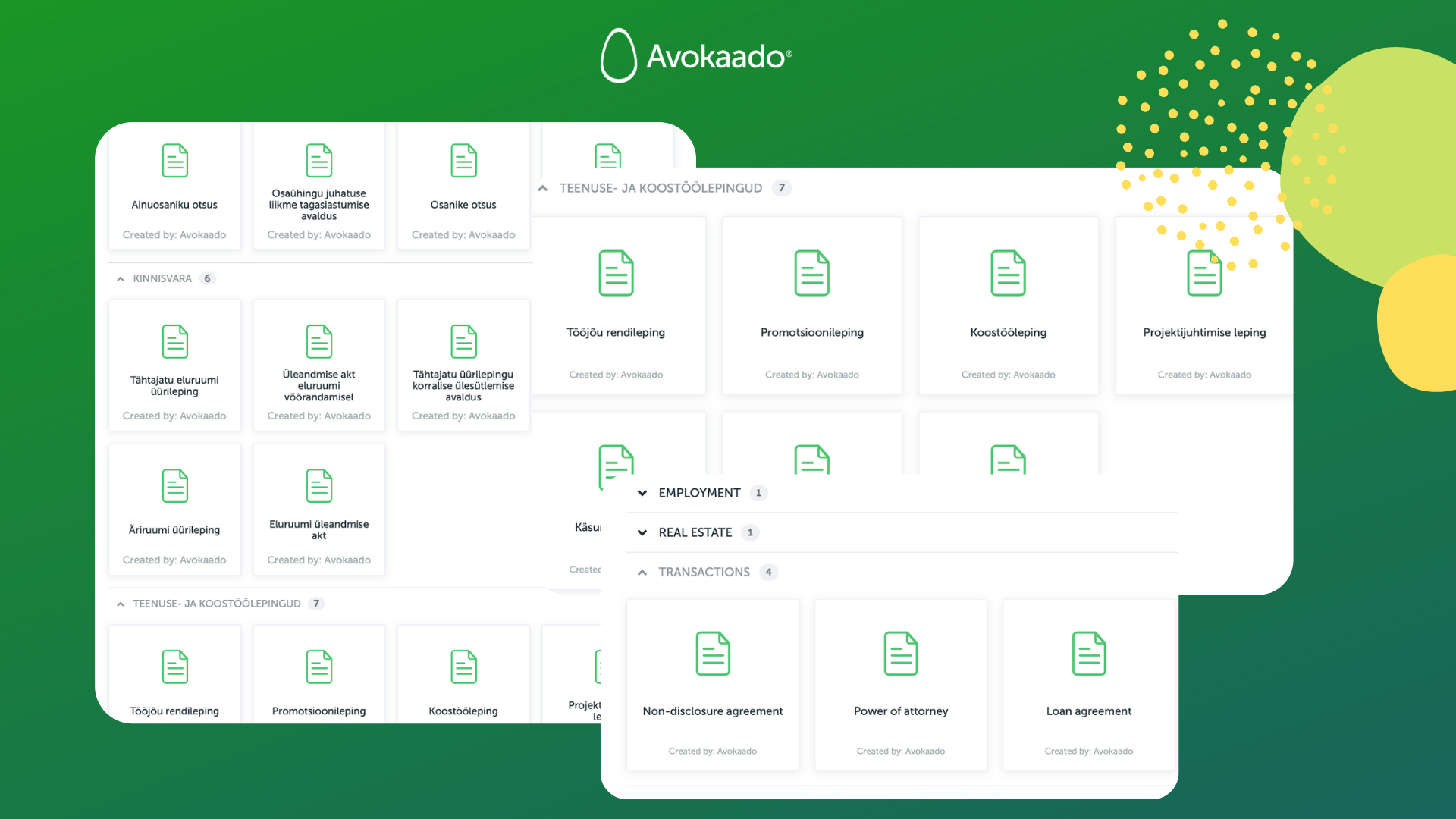Drafting documents based on templates is not a new thing. How it usually works is a company legal department or outside lawyer creates the Word template and people start using it for similar cases over and over again.
But what is broken here?
Managing and updating the templates is a broken and uncontrollable process: not always lawyers or template creators have time to review the company templates and keep the content up-to-date. The truth is that even when they take time to update the template once, the same broken process will continue.
Let’s say an original template was created five years ago and as for now it has been circulating for years, it has been amended by each stakeholder and user on an ad-hoc basis. What happened is that no one has control now over which version is right, which ones are signed, which one is updated. If we take just a small company, creating 5-10 contracts per month, then this company has signed at least 250 different contracts based on the original template.
Get access to the ever-growing Avokaado document templates library for free.
Smart draft all your future contracts with our automated templates!
The template is same-same but totally different.
To solve this problem and inefficiencies in the drafting process, document automation or assembly is taking a starlight. Even though document automation is not a new method, when combined with contract lifecycle management along with collaborative drafting, document workflow, approvals, signing and post-execution management, it becomes a true efficiency booster.
Let’s dive deeper into it.

What are the benefits of automated document templates?
Fast and compliant documents
The main benefit of automated templates for contracts is that you don’t have to reinvent the wheel every time you start drafting. Instead, use automated document templates — a dynamic questionnaire that includes all possible scenarios for drafting, choices and options, tooltips and helpful best practices. All necessary clauses and wording changes are applied by the system according to the legal engineering done by the lawyer and choices made by the end-user. Users do not have to think about what needs to be deleted or edited, all this is performed by the system according to the choices and logic of the document.
By filling in such a questionnaire you get your first draft ready in a few clicks and ensure compliance with legal requirements.
👉 Just like this bilingual Employment Agreement:
Consistency and confidence
How do automated templates help you draft confidently? It’s simple: when you access the template, it’s always in the latest version and everyone uses the same one, you can answer or amend everything that is allowed and make changes according to the questionnaire, read tooltips and explanations when necessary. Now you know that when you finish drafting, no controlling is needed and processing with next steps is one click-away. Time is saved, risks are managed and contract data is structured.
Templates for contracts like those in Avokaado which have been carefully created, also serve as a good document database for your own business.
Legal team as a business enabler
Automated templates are not just saving time and increasing the quality of the documents but also enabling the delegation of low-value and high-volume contracts to business, hence, freeing the legal team from back-office work. With automated templates, an inexperienced staff can also create professional documents themselves. Automated questionnaire-based templates ensure no business-critical data is lost or incomplete and no unnecessary changes are made.
Delegating automated document templates makes document drafting fast and error-free while letting the legal team focus on high-value tasks.
Read our Tele2 success story!
Learn how a corporate lawyer helps 300 employees in a few clicks by delegating automated contracts.
What is a library of document templates?
Libraries are centralised databases which are accessible 24/7 to the internal team and everyone else chosen by the document owner or company admin. In Avokaado we have a two-level library system:
- Your company internal template library accessible to your company users
- A store library where the company could obtain a template for drafting, customising, applying its own styles etc.
Avokaado store library is a unique way for subscribing to the document templates prepared by the professional lawyers. Once this template is obtained, all updates derived from the regulations change or best practices are continuously provided by the authors.
How does the library of document templates work in Avokaado?
Once you see the potential of automated document templates for your business, follow these simple steps to get your first document not only drafted fast, but also completed and e-signed within Avokaado:
- Choose a template from the store
- Answer the questions from the template questionnaire
- Share and collect missing data from your partners/co-workers
- Negotiate, approve or add reminders
- Sign digitally straight from the platform without extra fees
- Manage documents after signing in your own workspace
Check out this one-minute video for a brief overview of Avokaado’s library document templates 👇
👇 Liked the article? Subscribe to a Monthly Newsletter below to be notified of the next blog update.