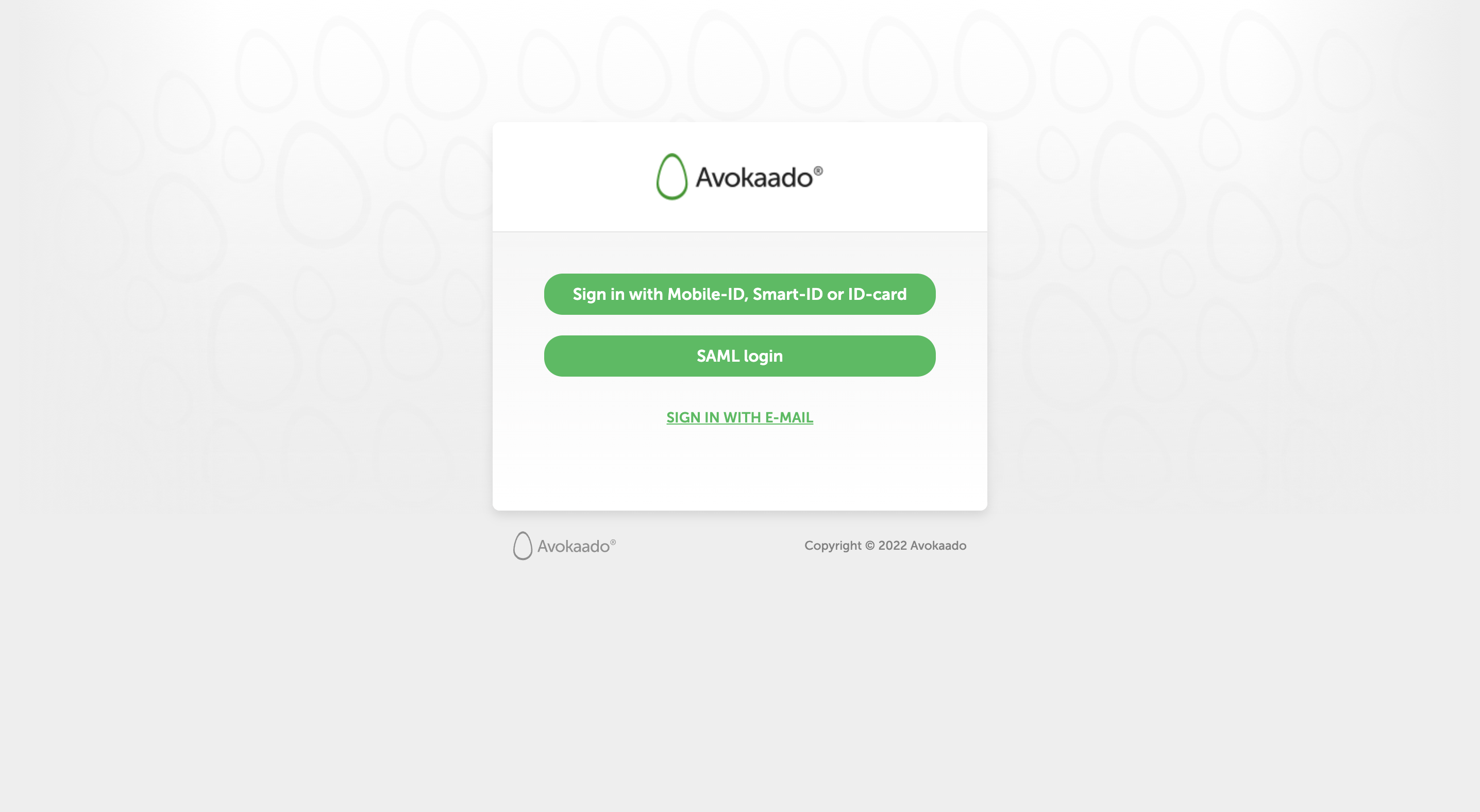Is your department tired of resetting forgotten passwords? Or, as a user, sick of signing into multiple accounts with different usernames and passwords? Turns out, 75% of Americans are indeed frustrated with keeping track of passwords. So. some just reuse passwords — which is never a good idea.
Single Sign On (SSO) is the answer here. It lets users log in with their credentials once and access multiple apps seamlessly.
The good news is that Avokaado now supports SSO. Yes, the platform for end-to-end contract management gets even easier to access.
But why should you care?
If you’re using contracts as a resource for system upkeep, then document management software with SSO functionality will appeal to you.
Let’s dive straight into this subject.
What is Single Sign-On?
Single sign-on (or SSO) is an authentication scheme that lets users access multiple (but independent) applications with a single set of credentials. With SSO, users can enter their username and password once and then access other applications connected to the SSO system instantly.
If you’re asking, “How does single sign-on work?” Here’s what happens:
SSO works by offering a user to authenticate themselves once with their credentials and giving them access to all connected applications without them having to log in separately. This authentication process is handled by an Identity Provider (IdP). Such as Okta or OneLogin.
A typical example here is Google. Once your account is signed in, you can use its other related products such as Gmail, YouTube, and Drive without having to re-enter your account information.
Let’s look at SSO’s benefits to a business.
- Improved Security
When company employees have fewer login details to remember and manage, it limits any risks from reused passwords. Or the chance of sharing their login information with someone else.
- Easier Access Management
With single sign-on, administrators no longer need to manually manage access rights for individual users. Since all access rights are managed through one central system. This makes it much easier for administrators to keep track of who has access to what applications.
- Improved scalability
SSO also offers improved capacity for IT teams managing multiple applications at once. By centralizing user authentication into a single system, IT people can easily manage each account.
- Reduced IT costs
By implementing single sign-on, businesses can save on IT costs as they no longer need dedicated personnel to manage user accounts or help desk staff members who spend time handling other login issues.
Different Types of SSO
Before we go on with the types, let’s start with Federated Identity Management. There may be a misconception that this is a type of SSO.
Single Sign-on is based on the concept known as Federated Identity — and “federation” here refers to the collaboration of trust. It works by allowing independent and trusted systems to get authenticated digital identities from a central manager of identity providers.
So here are the different types of SSO based on protocols of the authentication process.
- OAuth protocol
OAuth is an open authorization standard that works by creating a secure token. This token can be used from one application to another for authentication. A common example is that when you log in to an app with your Facebook account, you have to grant permission to use your public profile.
- OpenID Connect Protocol
The OpenID Connect protocol is a single sign-on protocol based on the OAuth framework and supports secure authentication across web applications using JSON Web Token (JWT). The Google signing-in example above uses this protocol.
- SAML Protocol
The SAML (Security Assertion Markup Language) protocol is an XML-based open standard for exchanging identity information among services — and is commonly used in the work environment.
Is SSO secure?
Like many answers about technology, it’s both yes and no.
However, it’s worth noting that SSO leverages advanced encryption technologies to keep user credentials safe. Third parties cannot read the encrypted data, so it’s virtually impossible for anyone but the intended recipient to see the information.
Moreover, most SSOs employ two-factor authentication measures which help further reduce the risk of unauthorized access.
While there are obvious benefits to using single sign-on, we’ll not deny that there’s a risk as well. Since all user accounts are centralized, an attacker can access them all if they get access to one account.
How do SaaS products leverage SSO security?
Single sign-on can be especially beneficial when used with SaaS products because it provides an extra layer of security. Let’s take a look at why security matters in SaaS products.
- Any software product’s security is key to ensuring customer data’s safety. Data breaches can be incredibly costly for businesses, both financially and reputationally.
- Another important area of security with SaaS products is access control. It’s essential that only authorized personnel are able to access customer data so as to prevent unauthorized users from gaining access.
- Most businesses need to worry about regulatory compliance when using SaaS products under laws such as HIPAA, GDPR, and PCI DSS. By making sure your SaaS security meets these standards, you can ensure that your business remains compliant and avoid costly fines associated with non-compliance.
This can be avoided if businesses make sure that their SaaS products are secure by implementing strong authentication systems and encrypting sensitive data — the very concept of security in Single sign-on.
Now, here’s the best part — Avokaado, the modern contract lifecycle management (CLM) is now SSO-enabled. Let’s start with getting to know this SaaS for end-to-end contract management.
What is Avokaado?
Avokaado is a CLM for the management of all tasks and activities involved creation, execution, and monitoring of contracts. It automates contract-related workflows, so departments like IT teams are able to work efficiently.
Here are some other features of this tool:
- Comes with 100+ pre-lawyered templates (like NDA. service agreements, intellectual property agreements) for smart drafting of contracts
- Provides a central repository that keeps all contracts secure, up to date, and easy to access
- Supports data-driven document workflows management like extracting metadata from contracts or full-text search
- Automates editing, approval, and signing workflows using automated alerts
- Integrates with international electronic signatures such as Dokobit and SignNow
Getting excited about the tool? Let’s take it a step further.
SSO is now in Avokaado
Avokaado recently introduced that it now supports single sign-on functionality — a way to simplify the logging-in process for every Avokaado user.
Note that here at Avokaado, we’re making use of the SAML protocol.
Setting up Google Workspaces for SAML
Setting up SAML for Google Workspace is easy and efficient. After setting up a secure sign-in system. it’s possible to configure a single sign-on process that connects Avokaado users to Google Workspaces.
- Simply log in to your Google Workspaces Admin Console and navigate to Apps where you can add a custom SAML app.
- Insert the app name — Avokaado in this case — image (optional), and description (optional) before proceeding to the next page.
- Take note of the details you will need later when configuring SAML in Avokaado.
- Configure Service Provider details and attributes by adding 3 new mappings (all Avokaado users must have the configuration enabled)
The CLM’s customer success can help you set up Avokaado for SAML. Please forward the following details:
- Entity ID Entity ID
- SSO URL SSO URL
- Certificate x.509 Certificate
Setting up OneLogin for SAML
Setting up OneLogin for SAML is an easy way to get your identity management setup running smoothly. With OneLogin, you can streamline the process of user authentication while ensuring the security of your system.
- You need to log in to OneLogin and navigate to the Administration panel to see the Applications tab.
- Clicking on it will let you add an app — SAML Custom Connector (Advanced).
- Insert the app name — Avokaado in this case — image (optional) and description (optional) and click the Save button to finish creating the application.
- Configure OneLogin’s SAML settings, parameters, and SSO tab.
You may contact the CLM’s customer success to finish setting up Avokaado for SAML. Just prepare the following information:
- Issuer URL Entity ID
- SAML 2.0 Endpoint (HTTP) SSO URL
- x.509 Certificate x.509 Certificate
Set up SSO in Avokaado today

Single sign-on solutions are efficient in terms of usability and security for both end users and IT administrators alike. They streamline operations giving IT professionals one less thing to manage on a daily basis.
However, we know you’re not just dealing with logging-in issues. If you’re also looking for an effective way to improve your document management, go for a CLM like Avokaado that can streamline your contracting workflows — from drafting to storage.
While you’re at it, maximize the contract management tool by setting up SSO in Avokaado. Make your work life even more efficient by implementing a single sign-on. Follow the steps outlined in this blog post and get started with setting up SSO in Avokaado today.
Why not act now?
Set up SSO in Avokaado – A secure way to store and manage your documents