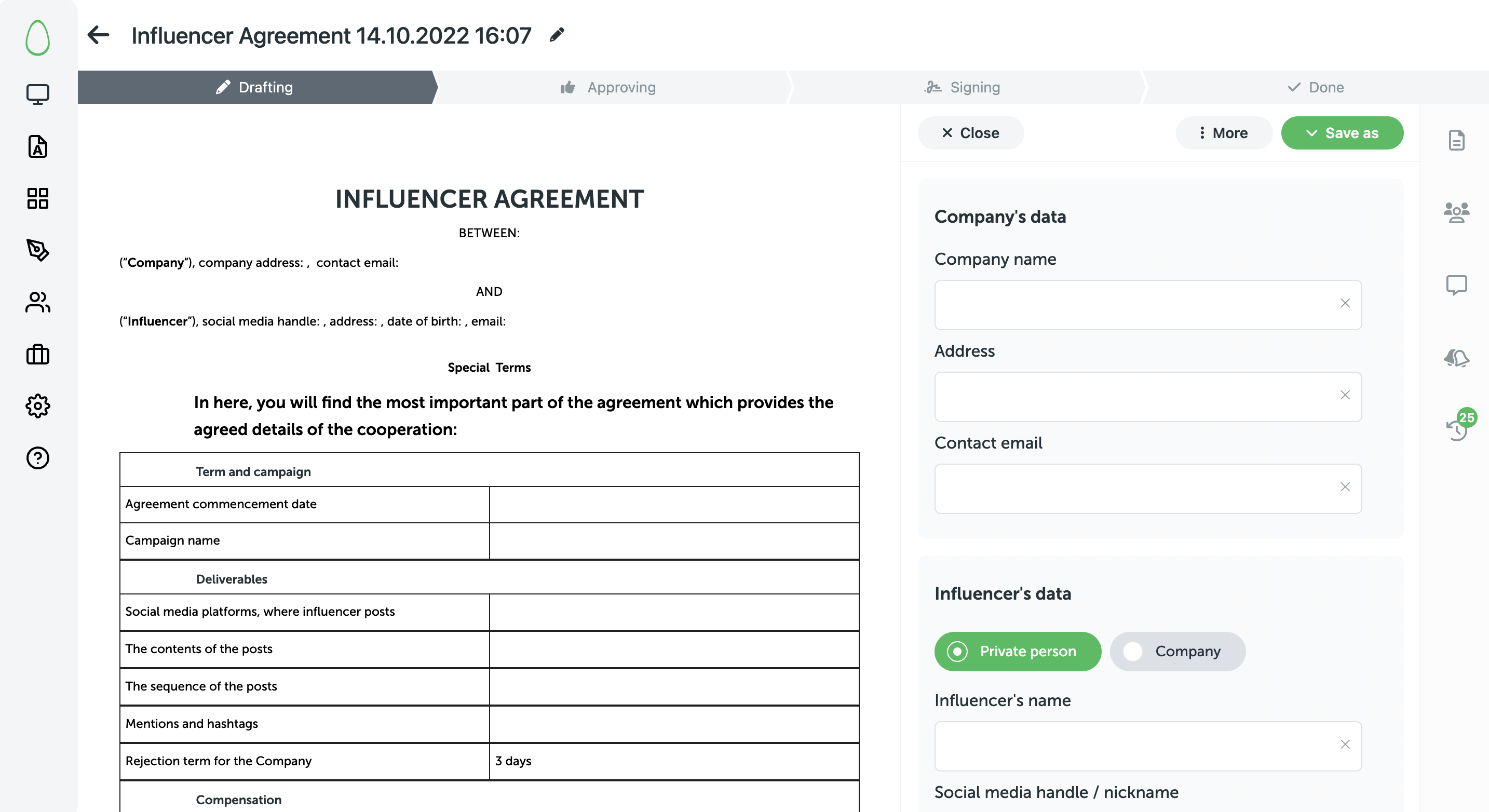Our goal in Avokaado is to always improve our product and aDoc based on both our product vision and the feedback our customers give us. Now, we’ve reached another big milestone and are launching a bulk of new features that improve the experience of creating, drafting, and sharing aDocs in Avokaado.
These updates make it easier and more intuitive to use Avokaado for contract lifecycle management and save a lot of time on processes for users. In addition to these updates, we changed a lot of things in our backend and we made Avokaado much faster for our users.
A new aDoc creation flow
An aDoc is the center of Avokaado. It is a connected and smart document format that can be used to establish a relationship (a contract) between parties. In comparison to PDF, aDoc consists of actionable data and can have only one current version owned by document owners. aDoc is an API-based document, meaning you can interact with any document part through an open Rest API. It is created and managed in a browser via Avokaado.
In Avokaado, at the moment, you can only start your aDoc workflow from one location – the templates page. With this update, you’ll have a couple of new, different options.
Firstly, the New Documents button. When pressed, a modal is presented with the available templates. And an aDoc can be started from there right away. If you wish to browse the templates before starting an aDoc, you can navigate to the Templates page. When scrolling the templates list you can work two ways. To start a new document in Avokaado, you can just click on the New aDoc button on the right side.

In case you want to learn more about the template, you can click on the template name. It shows a preview of the template. You can scroll through it and if it is the one you wish to use, just click on the Start new document button there.

These updates mean, that you now have many options on where and how to start working on your contracts. This saves time and lets you use the software just the way you like it and how you feel comfortable.
Changes to the aDoc.
Once you start working on your documents, you’ll see that the document layout has changed a bit as well. We have brought the navigation menu inside the aDoc to allow easier navigation to other tabs.

In addition, the right-side menu has moved to the rightmost column, making the application more intuitive to use.
Changes to filling the aDoc questionnaire.
Inside an aDoc, you’ll see the next big change we’ve made as well. The questionnaire is now inside the aDoc and not as a separate view. Drafting still works as it used to, but now the questionnaire is on the right side.

Here, you can turn off the LIVE preview, reset the questionnaire, and download the document as a docx – you can access these actions by clicking More. And you can close the questionnaire from the Close button if you wish to disregard all changes.
Changes to sharing an aDoc.
We have also updated the way you share your documents. The specific modal got rebuilt and now you have access to a search bar that allows you to find and select all the users you need at different stages of the workflow. Add them in one go, set their roles, and after pressing Share all of the accesses will be sent out.

All these new features will be made available to all Avokaado users over the upcoming weeks. If you haven’t tried Avokaado out yet to build and manage your contracts online, now is the time to try. You can sign up and test the product for free. Or schedule a demo to get a full overview of how Avokaado can save time for your team.