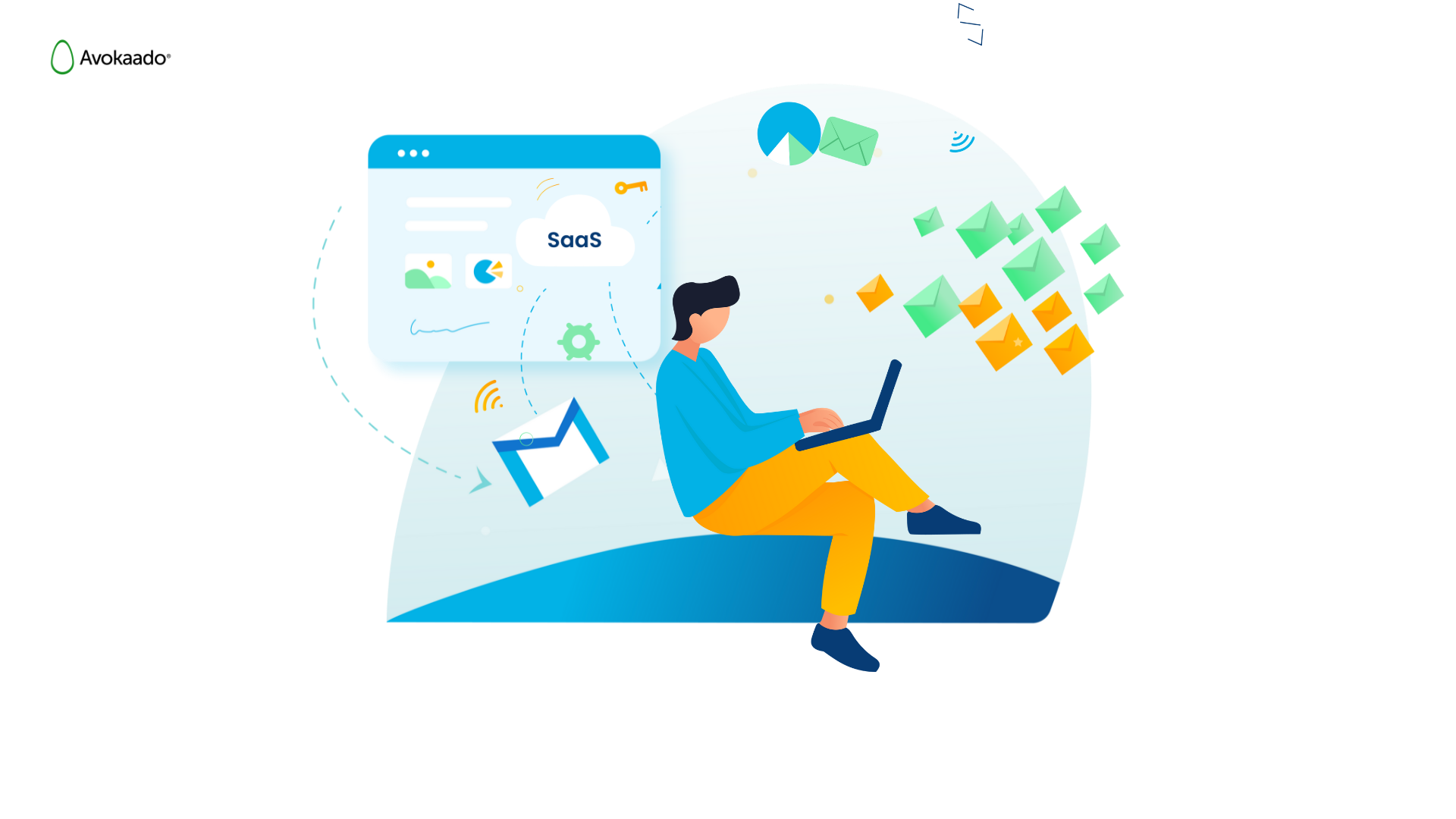Is your team working on cluttered and unsynchronized documents?
When one of your employees can’t access a document because the recent version is stored on a co-worker’s computer, then bottlenecks are created. It also creates unnecessary delays in finding the right documents.
Document silos prevent your company from having efficient processes. Sadly, companies with this problem aren’t as efficient and secure as can be:
- Document challenges account for 21.3% productivity loss
- 7.5% of all paper documents get lost, while 3% of paper documents are misfiled
- 41% of HR decision makers waste 10+ minutes a day searching for the documents and information they need to carry out their jobs
Inefficient document management makes you lose control over who has access to a specific record or file, especially when dealing with contracts.
What most businesses aren’t aware of, Contract Lifecycle Management Software (or CLMs) can also be used to manage each stage of the document lifecycle.
Curious how it works? Let’s dive in, but first…
What is the document lifecycle?
Document lifecycle refers to the stages a document goes through as it moves through the organization’s management process. This includes its initiation and spans until the maintenance of the document after it has been released.
When we talk about document lifecycle management, though, it doesn’t always involve automation. Some companies still rely on paper documents. They practice personally sending paperwork for documentation to the appropriate person. Then, they just manually oversee as things go along.
An example like this illustrates poor document management, presenting a greater risk for the organization once a single mistake occurs. Additionally, whenever there are slight changes to the document, you’ll have to redo everything as if it was a new one.
To optimize such practices, you need to manage all of them digitally.
When bringing manual documentation to its digitized form, it’s important to know the stages it goes through.
While different companies, IT departments included, may have different procedures, the process usually involves these steps:
What are the 4 stages of the document lifecycle?

Just so we are all on the same page, the documents that we’re referring to here are transactional documents that usually need approvals from multiple parties or departments.
Examples are legal documents, contracts, and general business documents.
-
Document request and template library
First, there’s a request for a certain document to be created with a specific objective or agreement that led to its formation.
This intake process is crucial. At this stage, your focus should be on collecting the parties’ inputs right. You’re going to collect data like contract goals, terms, and conditions.
Most businesses are still doing this step manually by email or even by paper. This only creates tension between departments. The Sales Department may get frustrated with the Legal Department for asking so many questions about the contract.
Apart from the back-and-forth communication that slows down the progress, businesses spend 38% more on creating new contracts than they did 6 years ago.
Questions that you need to answer at this stage are:
- Is the document entirely new, or is this a type of document that we use often? Examples are HR documents, NDAs, memorandums, and the like.
- Where do I store the resources I collected? Paper documentation typically uses folders to drawers after gathering essential resources.
- Are my resources legal and reliable? Sometimes, the legal department needs to verify if your sources are credible, legal, and up to date.
This is not an easy feat, especially if you’re initiating complex documents like a contract.
You might as well use contract lifecycle management software (CLMs).
They feature a secure cloud library with always up to date templates, specific folders with different user rights, and a collaborative workspace where anyone can access the templates anytime.
They also allow full-text search and metadata extraction on previous documents. This standardizes the entire process, making even the unconventional templates easy to generate and re-use.

-
Document creation
This is the stage of authoring a document, whether from scratch or with the help of contract templates.
The majority of new legal documents are created using programs such as Microsoft Word, Microsoft Excel, or Google Docs. You can start from scratch or use a saved template using these authoring apps. They’re good until you notice that not all functions are intuitive.
A document management software that has CLM capabilities can draft sophisticated documents faster and more accurately. They’re intuitive and they automatically assemble the document from existing documents, giving you the confidence that you’re doing things right. Inside the platform, there are pre-built questionnaire templates and clauses.
If you start with a template, you simply answer a few questions that will be reflected in the template in real-time.
Best of all?
The legal documents are based on pre-lawyered templates, so you can be sure it’s credible, legitimate, and accurate. Even people from the IT department can self-serve these types of contracts.

-
Document sharing and workflow
At this point, a document is now created, but it may still need inputs or reviews from different departments, vendors, or suppliers.
At this point, you’ll need to share and allow collaboration to modify the documents.
For example… When dealing with legally binding documents like contracts and agreements involving third parties, you’ll need to manually send them to everyone involved.
There’s usually a manual workflow for collaboration, negotiation, approval to signing, but this is inefficient. You can spend days going back and forth, emailing, printing papers, scanning, and even mailing documents.
Regardless of the case, more complex document management software such as CLMs can automate the entire process:
- Easy collaboration on edits of the document
- Real-time contract negotiations with stakeholders, redlining of counterparties, tracking all versions and changes for audit
- Getting the document approved online fast
- Acquiring contract signature via eSignatures

-
Document post-signing management
When documents are released and delivered, it doesn’t mean that the task has been completed.
In some cases, the documents are still valid following release (examples are legal agreements). Some obligations need fulfillment so the document is considered a living document.
Most would still monitor the documents manually. If you do, you’ll need to carve hours out of your working day to update, review, and forward the document to the needed parties. This is totally inefficient.
When you use CLM software, you can automate the remaining tasks like post-signing of contracts. Most CLMs let you pre-define a signing order so it can automatically forward the document to the next person needed to sign.
The result? The timely execution of certain contractual obligations, making the contract successful.
Another positive feature of CLMs is the dashboard, which gives you an overview of the overall document status and contract performance. You also get audit logs which are important to track changes and ensure compliance.

What is document lifecycle management software?
A document lifecycle management software automates the process of managing documents from creation to archiving.
They’re better used for linear documents where complicated workflows don’t detract from the release. Most of these software need document authoring apps and integration to e-signing apps for complete automation of non-standard documents.
Examples of documents it can manage include memorandums, policies, and agendas for meetings.
Benefits of document lifecycle management software include:
- A central, secured, cloud-based document database that anyone can access anytime, anywhere
- Real-time collaboration where authorized users can edit or add comments to the document
- Cost savings of storing paper documents (Did you know a four-drawer file cabinet costs $1,500 per year to maintain?)
When dealing with dynamic documents, you’ll need the help of software tailored for the management of contracts.
Why use document lifecycle management software for contracts?
Contracts and other sophisticated business documents need extra capabilities to be managed. CLMs can exactly do this and can deal with both legal and non-legal documents. Some of the essential capabilities are:
- Built-in eSigning
- Automated workflow management
- Contract performance monitoring
Avokaado is a good CLM software to manage the legal document lifecycle. The contract lifecycle automation software manages all documents like contracts and related workflows in one place.
You can store, create, collaborate, and execute all forms of business documents in one place. In a nutshell, it can take care of end-to-end document management.
Additionally, the tool lets you manage a high volume of documents in an efficient, transparent, and collaborative manner — even if you have multiple stakeholders.
Try modern Avokaado for 7 days for free.
Draft, sign and download documents. No credit card required.
Key features for each stage:
- Stage 1. Company-wide innovative templates are accessible to your entire team 24/7 in a central library. So drafting standard and internal documents ate fast and up-to-date.
- Stage 2. Scenario-based document automation with required fields, advanced formatting, automated cross-references, and bilingual drafting
- Stage 3. User collaboration and negotiations with internal and external partners are defined with specific roles.
- Stage 4. A dashboard that shows notifications for a signed document’s key dates. Performance metrics are visible too to follow a signed document.
Automating your document lifecycle
Documents are dynamic. Monitoring and managing their lifecycle is complicated without proper document lifecycle management. Contract lifecycle management software is made to handle the different stages in the contract lifecycle process efficiently.
Avokaado is a modern CLM solution that lets you manage your documents and contracts across your entire organization. With its clause-based contract automation, smart template drafting, digital signing and electronic storage, you’d align your departments and boost your organization’s productivity.