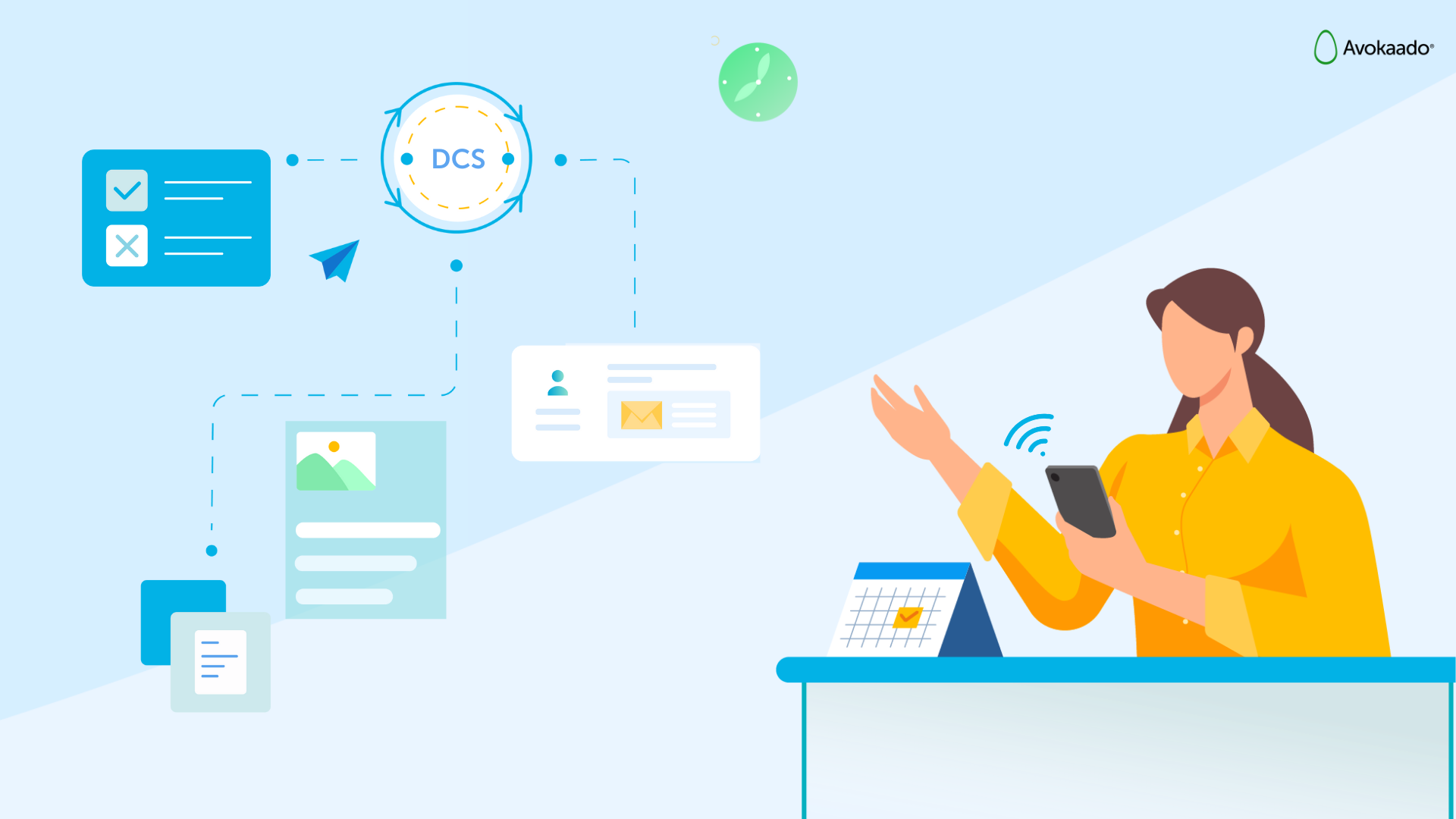Do you know that you could potentially lose millions of dollars just because of non-compliance caused by improper documentation?
Yes, you could.
It may sound like an exaggeration, but it’s true.
Poor document control could lead to the failure to maintain regulatory compliance and expensive monetary losses:
- Sending an outdated spec to a supplier cause production delays amounting up to $1.3 million per hour
- Poor record-keeping led to safety disasters, resulting in fines of more than $20 million
- Paper costs—a single filing cabinet costs $25,00 to fill and $2,000 a year to maintain
Why does it happen?
Businesses often don’t have data management to organize their documents within one restricted system. Around 70% of successful businesses even admit they can’t keep updated documented processes.
Fortunately, there are document control software that can do the job better.
Instead of you manually managing the flow of documents, these tools make contract workflows automated, traceable, and transparent, letting you work more efficiently.
Is your business not using one yet?
Then let us introduce this practice to you. We’ll dive into the basics of the document control process and suggest 7 document control software to get you started.
Get started with Avokaado for free for 7 days!
Draft, sign and download documents. No credit card required.
What is document control?
Document control is the process by which organizations manage documents from the point of creation, to distribution and lastly, to storage. It involves workflows that deal with modifying the documents themselves, the protocols you’ve put in place to control them, and who gets to interact with them.
Document control projects are headed by document controllers. They ensure that teams collaborate on the latest version of a document. It’s like giving confidence to employees that they’re working on the right version, avoiding wasted productivity.
What does the document control procedure include?
As document control process covers the entire document lifecycle, it includes numerous procedures as follows:

1. Determining the creation of a document
First, decide on the parties involved in the document provisions. Next, identify who will create the document for whom.
When we say control here, it means knowing the document’s:
- name
- format
- date/timestamps
- other technical details
2. Document workflow
Since you’ve already identified the parties, the next thing to consider is its flow. How are you going to process this document? Who will process which and when? Are they just going to check it off or should they have editing rights?
The traceability of the document is important when it comes to proper control. It’s going to be tricky to track the audit logs for each one if your organization is dealing with hundreds of legal docs daily.
3. Focusing on the review and approval of the document
Document control is all about accuracy. It’s important for documents to undergo rigorous reviews before their release.
Here are the questions that the document control procedure should answer:
- Who handles the document approvals?
- Is this different for different types of documents?
- Are the amendments recorded?
- How do you get notified whether the document gets approved or not?
4. Revision and implementation
Once the review is done, identify who will implement the changes. Will it be the document creator or the other collaborators?
Once revisions are completed, the approval and review process restarts. The document is passed around for another set of reviews until the document is eventually approved.
5. Release and execution
Shortly after a document passes the final approval, release and execution come next. Signers are now in the picture.
However, this is not as easy as hitting “send” like you do when you’re ready to send an email.
Release and execution in this context means identifying:
- How will the document be processed? How will you get it signed off? As soon as approval happens or at a deferred schedule?
- Who can sign the document? Define who has access authority, and
- What are the security restrictions for the document? How are you going to check its validity or expiration?
6. Archiving or renewal of a document
There are 2 things that could happen to a business document once its validity expires: it’s either archived or renewed.
In the event of contract renewals, the existing document could either be re-used and modified to fit the new terms. It will then undergo the same lifecycle as it has before to execute it.
If the document has done its job and the parties don’t need it anymore, it should be properly archived. This is done to avoid any misuse or illegal repurposing of the said document.
Keeping a folder of retired documents for future reference is a good practice, but you should mark them for security and compliance.
7. Document audit log
Audit trails record the entire history of a document. Compliance can be tracked by looking at these audit logs.
In an audit checklist, you’ll find details such as whether a document was reviewed, revised, approved, rejected, or published after creation.
Additionally, it’ll show when each activity happened, the current status, and who did what, and who’s responsible for the current version.
8. Document quick search
Document control workflow ensures fast, yet accurate management and search of your most important files.
With proper document management, you can centralize commonly used clauses, structure document files, and keep a template library. You can even extract metadata from contracts so you can do a full text search contained in the documents.
All these makes it easier for your organization to find the documents they need, keeping them efficient at work.
What are the benefits of Document Control?
1. It checks documents for accuracy
Among the obvious benefits of a document control system is the reliability of each document. Since each one undergoes review, revision, and approval, you can avoid releasing incorrect information that could potentially arise to bigger problems.
2. It helps maintain regulatory compliance
Does your company comply with industry regulations?
When different departments are involved, there’s a chance of risking compliance. In fact, an IT Compliance Benchmark Report found out that 61% of the respondents have experienced at least 1 security incident or compliance lapse in the last 3 years.
With document control, you ensure consistency on each documentation and that will help safeguard your compliance.
3. It tracks document changes
Another critical benefit is the easy tracking of document changes. The transparency ensures clear identification of modifications and the status of documents.
In the event of an audit, your centralized documents repository will make it easier for you to retrieve relevant documents immediately. This helps you organize quickly to gather significant audit data.
Yes, an effective document control system can be complex. Yet, with the right platform, you can make it simple. Enter the document control software.
What is a document control software?
A document control software is a system that automates the flow of documents. It allows systematic approval, updating, tracking, and ensuring version control.
Now the question is…
How does document control software work?
We already know that document control software automates the crucial document management processes. In essence, it allows organizations to reduce wasted time and expense while ensuring compliance too.
This exactly does that by:
- Giving 24/7 access to a centralized document management system
- Storing standardized and always up-to-date contract templates
- Automating manual document workflows like document creation, approval, and signing flows
- Improving collaboration by allowing involved parties to leave comments, attach amendments, and more.
- Tracking a document’s progress including the statuses, alerts, and reminders (if applicable).
We’ve compiled the list of the best document control software to help your organization work more efficiently.
7 best document control software solutions
1. Avokaado for legal documents control in tech companies
Avokaado is an intuitive document management software that standardizes your document creation and management processes. If you need help drafting legal documents, their smart template library is always up-to-date.
The platform offers a wide range of tools and functionalities facilitating efficient document drafting, collaboration, and tracking. Their solution provides a relevant and easy-to-use environment that can handle both large or small volumes of documents.

Top features
- Centralized clause library for accurate and faster contract drafting re-using
- Data-driven workflows for compliance
- Extract metadata for one-time data insertion or drafting based on previous documents
- External collaboration using a public link
- Co-drafting and negotiating, collecting approvals, e-sign – all in one place
Price range: Starts at €29/month
Free trial option: ✔
2. Nintex for SharePoint users
Nintex makes your everyday business operations, especially for Sharepoint users, easy without the need for manual intervention. It automates complex business processes such as sequential and parallel contract approval processes.

Top features
- Powerful automation in a Sharepoint environment
- Process mapping for optimizing document management processes
- Robotic Process Automation (RPA) that automate routine tasks
Price range: Starts at $90
Free trial option: ✔
3. MasterControl Quality Excellence for life-science companies
MasterControl provides the flexibility required to implement a system for document management and quality control. Modules include document management, employee training, and quality module that covers deviations, CAPA, change control, non-conformance, quality, risk management, and more.

Top features
- Maintains all documents in a centralized location that is easily searchable
- A time-stamped audit trail, reporting, and electronic signatures that are 21 CFR Part 11 compliant
- Enables access to necessary documents regardless of geographical locations
Price range: contact their representative for a custom quote
Free trial option: x
4. Qualtrax for heavily-regulated industries
Qualtrax is best for followers of standards including ISO 17025, 17020, 13485, 15189 and 9001, TNI, GFSI, FDA, and FQS. You can use this tool to build a quality management system without programming expertise.

Top features
- Role-based assignments to dictate view and edit access
- Internal audit workflow
- Integrations with other systems like Active Directory, ERP, and MS Office
Price range: Contact Qualtrax for pricing information
Free trial option: ✔
5. HotDocs for legal firm’s services
If you handle legal documents, then HotDocs is for you. In terms of document control, you can automate any complex process in your legal departments as it was designed for lawyers. You’ll find drafting a reusable template easy and clean.

Top features
- Templates for different use cases
- Dynamic signature blocks
- Reports that focus on your firm’s profitability
Price range: Starts at $25/month
Free trial option: ✔
6. PowerDMS for public sector documents
Public data are transparent information but should be secured. PowerDMS is a document management software that keeps important documents like policies, training materials, and accreditation-related files in one place.
You can save time retrieving or distributing them from one central area. Rest assured that it provides strict security.

Top features
- Preloaded with the standards manuals
- Data encryption
- Hosted by Amazon Web Services GovCloud (US)
Price range: Pricing information is upon the team
Free trial option: x
7. Digify for fundraising, financial transactions, and deals
Certain sensitive documents can’t be shared with the public. Digify has security that encrypts them and restricts access. It utilizes a Virtual Data Room to access sensitive files from any computer. This makes it ideal for startup CEOs when doing fundraising for their projects.
The restriction of the forwarding, printing, and copying of sensitive documents helps preserve intellectual property and proprietary information.

Top features
- Encryption and copy protection of documents
- Customizable watermarks to your secure PDF and documents
- Activity log so you can follow up after investors viewed your doc
Price range: Starts at $99/month when billed annually
Free trial option: ✔
Do I need document control software?
Modernizing your document management process can help improve efficiency and avoid highly-expensive fines caused by non-compliance. A document control software can do just that, making your business life easier.
If you’ve been looking for a great document control system, we hope our blog post helped you find the perfect solution.
For managing and organizing your legal documents, Avokaado CLM works best. It lets you manage all your legal knowledge in one place, automate internal contract workflow, and serve digital legal documents for your clients.