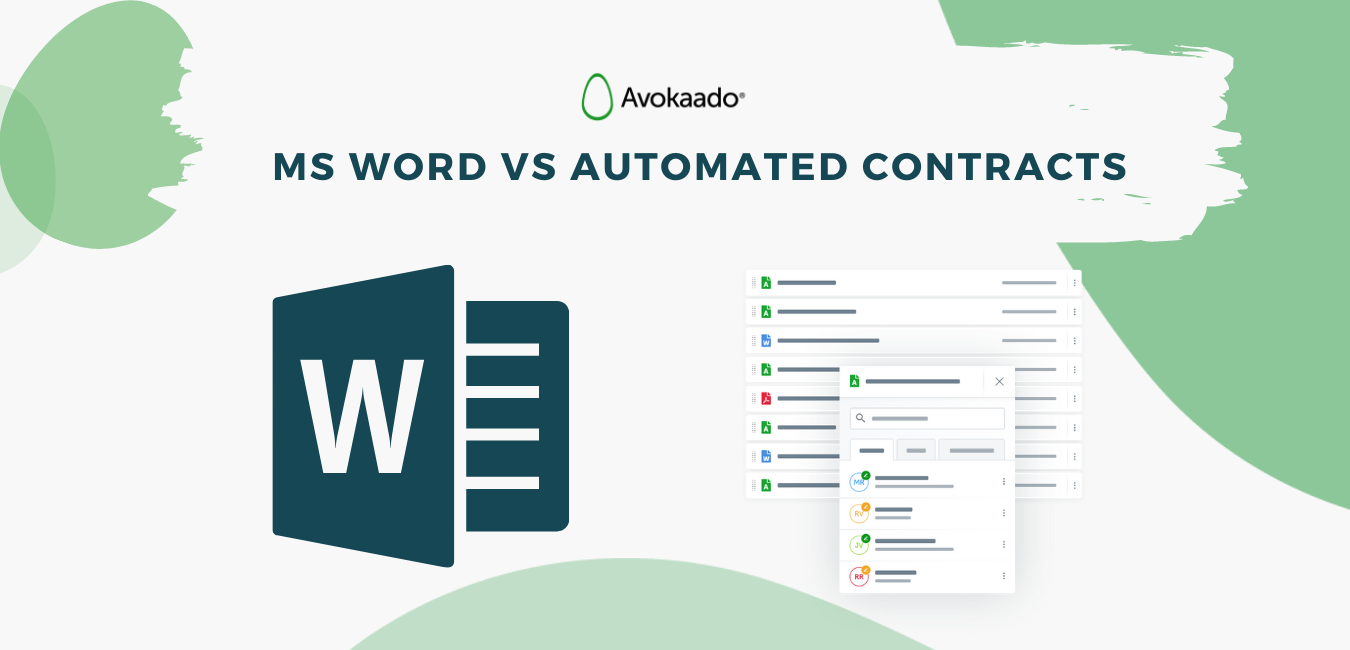Time for MS Word to kick the curb: automated contracts are the new hip.
When your business hits the “product-market-fit”, it starts growing faster: and suddenly, you need to hire hundreds of new people, enter new markets, launch new products and the sales contracts are on fire. Every step of this growth depends heavily on your legal team and the speed and the quality of their job: contracts and policies are needed to regulate almost every step and every single market.
At this stage lawyers usually perform as bottlenecks for growth. No wonder, lawyers have to build a safety net for everyone else in the company. It would be much easier to hire more lawyers to make sure every department and transaction has its safeguard but legal departments are seen as a cost unit, not a profit one.
What if the lawyers could build and scale this safety net by using the right tools?
Below we’re giving an example of how your legal jobs could be secured and scaled if Word templates are replaced by a document automation and contract lifecycle management tool.
1. Starting from scratch
Word Template
No matter if you’ve had a similar case before and crafted all the necessary contracts for it you would always start contract drafting from scratch.
Your Word templates definitely have the clauses you look for but it’s not that easy to find them fast. Word is not meant for keeping data and separating it into blocks and that’s why it takes time to look for the clause throughout all the templates hoard.
Automated Contract
Whenever you see that there’s been a similar case earlier you would just pick the right contract from the template database. A template database is one centralised hub of knowledge with templates sorted out into folders.
There’s also the possibility to divide templates into smaller data points, like clauses.
👉 In Avokaado you have a template and clause library, which allows you to cross-use clauses which is also a key to easy updates later. Get started for free now.
2. Detecting errors and fixing typos
Word Template
We are all human and we do make mistakes. When working under pressure and strict deadlines, it’s easy to overlook some important nuances or forget to edit a specific clause.
Doing it manually in Word doesn’t guarantee control of your errors and all responsibilities lay on the lawyer’s shoulder: it doesn’t matter how tired or in a rush you were when drafting a contract – mistakes are not tolerated in legal business.
Automated Contract
Automated questions guarantee you will never miss the needed clause as the program won’t allow you to save the draft unless all required fields are completed. Based on your answers, all other case-related questions pop up so that you don’t need to check if you’ve covered everything.
3. Collecting input pieces from each party
Word Template
Sometimes it might feel that lawyers’ job is collecting comments and input from counterparties, and sending documents onwards and backward. Making documents ready for commitment doesn’t give you a feel of accomplishment, does it?
Once you draft your contract in Word you send it to a black hole where you have no control over the progress of this contract. The only thing that you can do is constantly remind people of reviewing or signing. How likely people will like it or you won’t forget to ping them?
Automated Contract
Collaboration with multiple parties at one place with on-time system notifications and reminders puts lawyers in control of contract workflow.
You can share documents via link or share the access to the counterparty to collaborate on contract from one place, including signing. With a visual dashboard, you can also track who has opened the contract, if your client or team member started drafting or adding comments or how many days left till the deadline is critical.

👉 Check out other contract-related productivity boosters in this article.
4. Delegating contract workflow to non-lawyers
Word Template
Who said that basic documents, such as, NDAs should be drafted by lawyers personally and checked three times or more? Well, yes, it might be like that because lawyers need to make sure that non-lawyers don’t accidentally remove or change the clauses inappropriately and don’t make costly mistakes.
The only way you can save yourself up and send a contract for signing is to review edited Word versions each time after the change is made. Once changes stop coming you have to confirm the final version to send finally to the parties to sign.
Automated Contract
With automated contracts you can delegate the contract workflow and drafting to other business units and non-lawyers like HR, sales, management. By scaling your legal knowledge you can increase the whole company’s productivity and improve the consistency and risk management.
👉 Read more: how a telecom lawyer serves 300 employees with compliant automated contracts.
You take care of the right template only and the decision tree logic. Every decision leads to the right clause which is guided with tooltips and helpful best practices. You can pre-set default answers, enable available options or restrict changes. With the right tool the library is also updated on the go.
To give you more tangible numbers let’s apply some calculations. The chart below shows how contracts in Word not only takes hours to draft but also hundreds of euros to spend and how automated contracts win here.

That’s a real case on how contract drafting looked like for Tele2 Estonia, one of the major telecoms in the Baltics before they opted for automated contracts. Now drafting of 100 NDAs takes less than an hour and costs as one Uber ride in Helsinki. For a telecom with 76,8 EUR M in revenue a year and two lawyers on a team per country.
Avokaado is a pioneer in digitizing legal services. Our team is an expert in building DIY, knowledge management and contract lifecycle management platforms. 👉 Request a demo and we’ll show how you can start delivering cutting-edge solutions today.
👇 Liked the article? Subscribe to a Monthly Newsletter below to be notified of the next blog update.