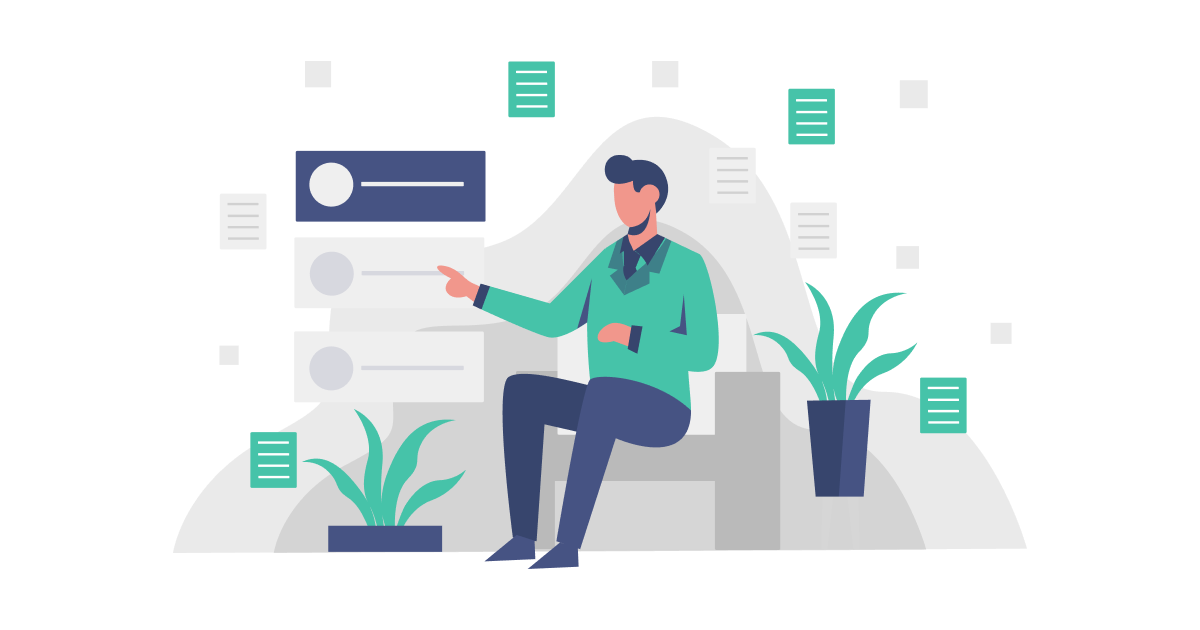Recruitment is an excruciating process. Finding the right recruitment automation software often only adds to the pressure. It should be easy but it is not.
On days when applicants flood in to fill multiple vacancies, you try to do everything in a flash — sifting through resumes, finding the potential hires, setting up interviews, and making contracts.
The pressure to hire fast leads to rushed choices, bad hires, and poor onboarding which could contribute to employee turnover. All these can cost you money:
- Almost 3/4 of companies that made bad hires reported an average of $14,900 in wasted funds. 74% of employers said they hired the wrong person for the job.
- 70% of businesses process new hires 1-4 months after hiring.
- Poor onboarding is the main factor in employee turnover, which can cost a company 100-300% of the employee’s salary in total.
The thing is, you can avoid these expensive mistakes.
The first step? Make use of recruitment automation software.
These tools keep all your hiring documents in one place, automatically process a volume of contracts, and can drastically speed up your recruitment process.
Leveraging this tech means you let new hires contribute to the organization promptly, a surefire way to get the most out of your workforce.
Wondering if a monthly subscription is worth it? Let us help you with that ― especially since automated recruitment could change the future of hiring.
What is recruitment automation?

Recruitment automation is a system that streamlines the process of finding and hiring new employees. It uses software to source candidates, screen applicants, schedule interviews, and more.
Some instant benefits of an automated recruitment system include:
- improved quality of hires
- lower cost-per-hire
- reduce the time to fill roles
- automation in talent acquisition
- better candidate experience
- streamlined data storage
- paperless process
The tool used for this is called recruitment automation software. Thanks to these tools, you can finally enjoy automation in talent acquisition.
Free up the time of recruiters so they can focus on more meaningful tasks like keeping up with employment legislation, ensuring workplace safety, and keeping the employees happy.
How recruitment automation is changing the future of hiring
A recruitment automation system transforms the future of hiring for the better.
With this in place, repetitive tasks are eliminated from HR’s to-do list. It makes life easier for your recruitment team. At the same time, it also enhances the experience of the candidates with your company (especially at the first touchpoint).
Imagine this. Interview schedules without hopping on phone calls. Faster screening with AI-powered software. And a more objective evaluation of candidates.
Most important of all, these tools give everyone a fair chance to get hired. It eliminates unconscious bias that still plagues businesses even up to this day. It’s a radical way of practicing diversity and inclusion in the workplace, especially if your company values these things.
How to use recruitment automation?

Let’s look at several ways you can start automation in recruitment.
- Automate job postings to be shared on social media and other online channels to reach a larger audience than traditional methods.
- Identify the most qualified candidates by an automated screening of resumes to reduce the time spent reviewing unqualified candidates.
- Assess skills and qualifications through recruitment automation tools that can objectively identify the best candidates for a position.
- Communicate with candidates during the entire recruitment process via email and text messages to remind them of upcoming interviews.
- Automate tracking of candidate progress throughout the hiring funnel.
- Create interview schedules and coordinate interviews with hiring managers.
- Automate background checks quickly and easily.
9 use cases for recruiting automation tools with samples
-
Candidate Sourcing
Sourced candidates make up 24-33% of all hires, making them the second most common source of hires after direct applicants. You’ll want automated candidate sourcing if you want a pipeline of quality candidates whenever you need them.
Candidate sourcing involves searching for qualified candidates to fill open positions from various platforms including job boards, forums, and even social media sites. A candidate sourcing software can search, collect relevant data about the person and pull out qualified candidates for you.
Examples are hireEZ, AmazingHiring, and Fetcher which help you find more candidates from open sources online.
-
Social Recruiting
Social media recruiting is the practice of using social media platforms to identify, engage, and select candidates. This is a wise decision considering 79% of people use social media for job hunting.
If you can automate the practice, you use little to no wasted time in reaching a broader (and qualified) pool of candidates.
A good example here is SmartRecruiters. They leverage social media platforms like Facebook to recruit candidates.
-
Job Ads
Let’s face it. Manually posting job advertisements is a recruiter’s task that takes up so much time. So the solution is to just automate the job.
Recruitment automation software tailored for job ads lets you reach more people online. Automatic job posting means that all of your vacancies are posted on the most popular free job sites.
Talentify is a tool used by big brands like Amazon, Walmart, IBM, and Taco Bell. Another is Appcast, which assures your money is spent finding candidates you need.
-
Resume Screening
Resume screening tools help automate resume screening process. Typically, they fall into three categories ― resume parsers, resume enrichers, and AI resume screening tools.
Let’s go over them briefly.
- A resume parser stores, sorts, and ranks resumes using keyword searches.
- Resume enrichers use natural language processing to get public data from an applicant’s online profile.
- AI-powered resume screeners use data from job descriptions, job qualifications, and a company’s previous hiring decisions to screen and rank candidates in similar jobs.
Popular resume screening tools are Sage HR, FreshTeam, and Taleo By Oracle.
-
Applicant Tracking
Tracking happens as soon as a candidate applies for an open role. It’ll continue to the end of the hiring process to ensure recruiters will see how far along a candidate is.
Automating this part is so popular that Applicant Tracking Systems (ATS) becomes a standard part of HR today. This also allows you to collaborate with hiring managers regarding a candidate’s qualifications.
Examples of ATS software include Manatal, Conrep, EasyHire, and Recruiterflow.
-
Candidate Screening
Hiring the wrong person can be a costly mistake. A bad hire can cost your company time and money. In fact, the average bad hire costs a company $14,900.
Automated candidate screening helps you avoid this costly mistake. It weeds out unfit candidates quickly using an AI chatbot like Xor and hirebee.
-
Pre-Employment Screening
The process of screening potential employees can be long and overwhelming. You need to figure out whether they’re right for the job.
While some tests are designed to measure technical skills, others evaluate general skills like critical thinking.
Automating the screening process removes the unconscious bias that causes illogical decisions. With software to assist the process, applicants are given equal opportunities and you’ll get accurate data to match the qualifications.
Test Gorilla is an example of a pre-employment screening software that helps you make accurate and fair hiring decisions faster.
-
The Interview Process
Successful candidates who passed the screening tests move on to the interview process.
If it’s already tedious to find the right candidates, it’s sometimes even harder to get them in for an interview. Manually scheduling them may take up even more of your time.
Automate the recruitment process by using tools that let you schedule interviews based on the availability of interviewers and candidates. Some apps allow you to do time-sensitive recruiting tasks in a flash like capturing a candidate’s feedback.
Examples of tools for an automated interview process include a scheduling tool like JobVite and an interview assessment software like HireVue.
-
Background Checks
Background checks have become essential because it’s now easy to put on a good face but it’s hard to know who to trust. For crucial hires, you might want to do a background check to be 100% sure you’re making the right decision.
You can automate this task. No need to hire a detective or spend hours conducting checks on applicants.
Software for background checks can uncover criminal offenses, vehicular reports, name-matching technology, drug tests, and many more.
Pre-Employ, One Source, HireRight, and Barada are a few examples.
Why document automation is critical at every step of the recruitment automation process
Document automation lets you create re-usable templates of master documents and use them for automated document generation.
So if you need contracts like NDAs, you’ll be able to create them in minutes. More than that, you maintain brand consistency. This typical contract would have required a lot of copy-pasting, every time.
Here’s a real-world example of why document automation matters throughout the recruitment automation process.
Viveo Health increased its hiring volume from 3-5 a month to 3-5 a day. That resulted in a lot of HR documents and forms. The bottleneck used to be at the contract drafting stage. Since contracts usually have 3-5 different documents in a bundle.
When done manually, it was a lot of copying and pasting. A lot of time is wasted creating similar documents.
Did they settle for that everyday scenario?
No.
They used automated document generation to help streamline the HR documentation process. That’s not all, they used Avokaado, a Document management software to manage a contract’s entire lifecycle.
Read the full case here.
How to use Avokaado for hiring automation


Here’s how you can use Avokaado for an automated hiring system.
- Use of pre-approved employment templates.
You don’t need to start from scratch. Having all the logic and scenarios automated in a master template such as NDA makes contract generation more efficient and faster.
We have lots of templates for you to choose from ― browse our store with 100+ free templates that will suit any employment stage. The great thing about this is you can preview the template for free before you purchase.
- Mass-draft an employment contract bundle.
When we say contract bundle it usually consists of 5 separate documents such as the main agreement, 2 annexes, an internal policy, and a tax-free income application. No need to draft them individually.
Upon creation of a new document, the document’s pre-generated questionnaire will allow you to draft 5 separate documents at the same time.
You can also see your document’s real-time preview by enabling live preview.
- Add formatting brand and style.
75% of job seekers are likely to apply to a company if their employer brand is well-managed.
So add your brand’s look and feels to each document. You can define a theme and let all your employment templated use it automatically.
Though I must tell you.
Themes are collections of styles used on titles, headings, paragraphs, texts, and lists. Avokaado’s text editor displays the text preview, but not the actual styles used in the resulting document.
- Support document collaboration.
Are there documents that need input or collaboration between recruiters and hiring managers?
Avokaado lets you draft a contract you can collaborate in. You can add a manager as the document’s approver to review your contract before it’s made available to be signed by the new employee, or management.
If you added your hiring collaborators, they’ll receive automatic alerts to ensure tracking of who’s responsible for a contract.
- Automate document workflow.
If you’re serious to automate your hiring process, make sure that the movement of your documents is smooth and organized.
A single platform is enough.
From automated drafting to approval workflow it all happens in one place. Whenever signatures are needed, Avokaado is integrated with digital signature providers such as Dokobit and SignNow. Both are eIDAS compliant and legally binding.
By the way, if you’re applicant is from overseas and unsure whether they can use an eIDAS compliant signature, we recommend using SignNow.
On using recruitment automation software
If you’re looking to speed up your hiring or you’re just tired of spending hours to days sorting through resumes, it’s time to invest in a recruitment automation software like Avokaado.
Recruitment automation tools will help you manage your hiring process more efficiently and effectively. In this post, we’ve shared some of the tools for automating the recruiting process.
If you’re now ready to take your automated hiring process to the next level ― discover how you can use Avokaado to automate your hiring.